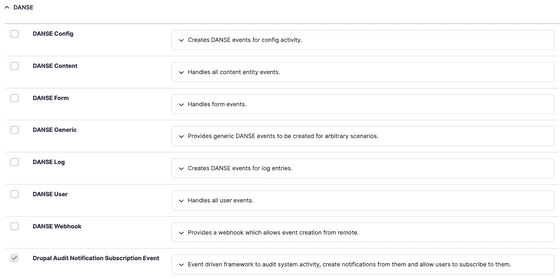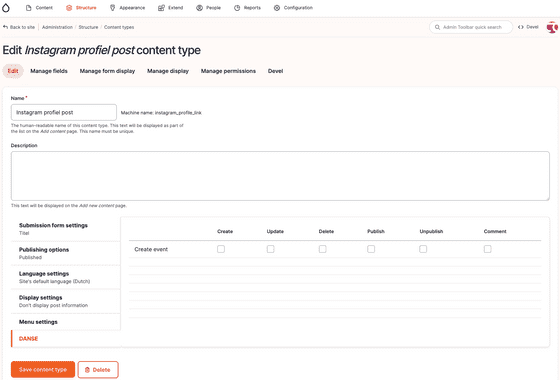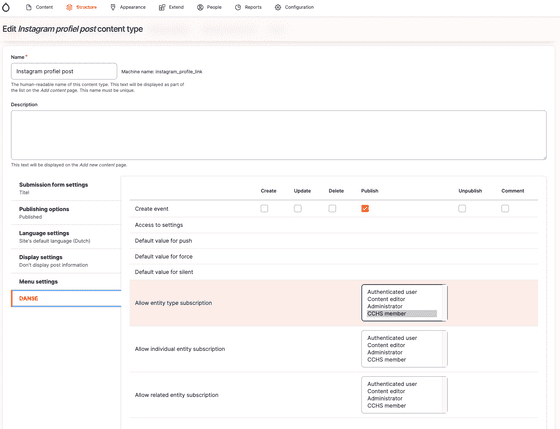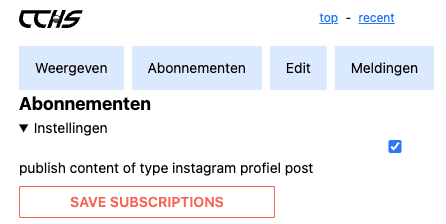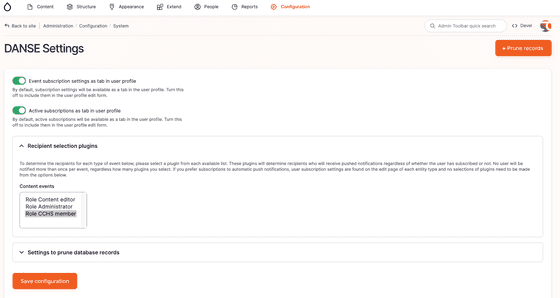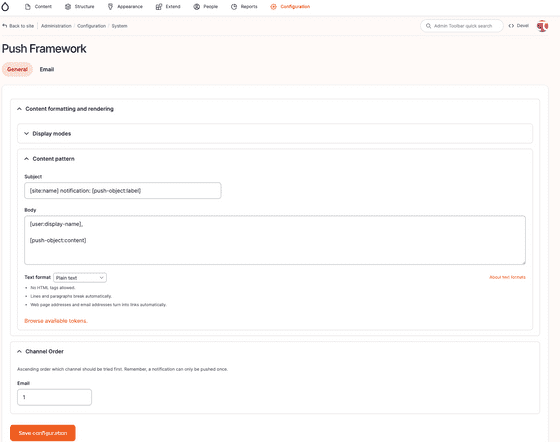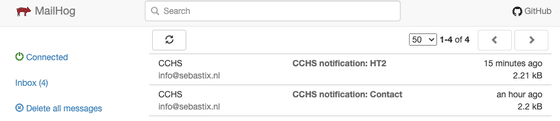Exploring subscriptions and (mobile push) notifications with DANSE Drupal module
dinsdag 8 augustus 2023 - 1152 woorden, 6 min read
In this blog I'm discovering the possibilities of the Drupal module DANSE for building a user based subscription model for notifications and a notifications center.
My goal
- Send a notification email to all members on CCHS.social when a new link (a node) is posted
I’m aware this could be a very simple solution by writing some code which sends an email in the hook_entity_insert() or hook_entity_create() function. But I’ve a bigger challenge. For a client project I need to send different types of notifications so I need a more generic solution. That’s where the module DANSE could be a good fit.
In this blog I’m exploring and testing the possibilities of DANSE in the most simple way.
Step by step installation and configuration
1. Install and enable DANSE
Install and enable the module with Composer and Drush:
composer require drupal/danse
drush en danse
There are also some submodules which can be enabled for different event types:
- config
- content
- form
- generic
- log
- user
- webhook
2. Configure events
An event object is created is saved as a content entity - see Event entity class. In the database you can find the data in the table danse_event.
You can create your own event listener as a plugin in a custom module (see this example) or configure this in the UI of your entities (content types, taxonomies, block types, comments types, users etc).
In my case I enabled the submodule DANSE content for configuring events on content entities. With this module enabled, you now can view a new vertical tab on admin/structure/types/manage/[your_content_type](this is also the available now on other entity types like taxonomies, block or comment types):
Here you can tick the checkboxes of events which you would like to be available to subscribe to. In my case I ticked the ‘publish’ checkbox and some new fields show up you can configure:
With this configuration, every member/user with the role CCHS member can subscribe to any new published node of content type ‘instagram profiel post’ (which is just a link) on the user profile page:
3. Subscriptions settings
Ssubscriptions are saved as user data in the database table users_data.
DANSE provides two new tabs on the user profile page called ‘subscriptions’ and ‘notifications’ (you can disable this on the DANSE settings page /admin/config/system/danse). Here you can subscribe to all configured events as explained in the step above.
As an admin / website default setting I would like to send a notification to every member on the website, so I selected the role which should receive this:
4. Handling & delivering notifications
Based on an event and a subscription, a notification object and notification action object are created and saved as a content entities. See notification entity class and notification action entity class.
In the database you can find the data in the tables danse_notification and danse_notification_action.
DANSE does not provide a way to deliver notifications out-of-the-box to users. You need to configure a way of sending notifications by yourself. I followed DANSE’ advice using the Push Framework module (build by the same maintainers).
Install and enable the module with Composer and Drush:
composer require drupal/push_framework
drush en push_framework
Settings of the Push Framework can be found at admin/config/system/push_framework. In the screenshot above I already enabled the Push Framework Email module.
Remember my goal is to send a role based notification by email when a new link is posted. For this, we also need to install and enable the Push Framework Email.
composer require drupal/pf_email
drush en pf_email
After these steps, I expected a new queue was created (Push Framework) but there was none when I checked /admin/config/system/queues. After some digging into the code, I noticed things are getting somewhat complex/fuzzy for me now. There are several cron tasks which need to be run, so I just ran drush cron and the queue was now created with job items.
The first times I was testing this setup no emails were sent. The next day I started debugging, the emails were sent… I think I missed something in the cron tasks logic. If I’m correct, there are three cron tasks responsible for handling all events and notifications.
Mobile (web) push notifications with OneSignal
For my client project the wish is to send mobile notifications. The project already works as a progressive web application with the Progressive Web App module. This issue needs work to make (web) push notifications work in that module, so I’m curious how it would work with enabling the Push Framework OneSignal module.
The service OneSignal provides a way to send push notification with Web Push: https://onesignal.com/webpush. With their free tier you can send 1 notification to max 10.000 recipients.
I will dig into this later.
OneSignal documentation: https://documentation.onesignal.com/docs/web-push-quickstart & https://documentation.onesignal.com/docs/drupal
A notifications block / widget
This is a block which you can use as a base for a user notifications center. The block is provided by the view ‘DANSE User Notifications (Notification)’ (view: admin/structure/views/view/danse_user_notifications/edit/block_1). This block show a number of unread notifications to the logged in user and the unread notifications.
I already started implementing this block in my client project, notice the right notification icon with indicator I worked out:

Notes / tips / debugging
- When testing or debugging several configurations, make sure you run your cronjob after an event. Run the specific DANSE cron with
drush cron:run danse_cronwhen you’re using the Ultimate Cron module. - Open
/admin/reports/danseto view all logs around events and notification. - In the Manage Display tab of a content type you can add the ‘DANSE subscription’ field to allow users to subscribe to specific content. I haven’t fully tested this, but it should render a dropbutton widget.
-
Most cron tasks have a 15-minute interval to be run. My advice is to set the following cron tasks to a lower interval (you can do this with the Ultimate Cron module enabled at
admin/config/system/cron/jobs) to make sure the tasks are always processed when the cron is ran:- Drupal Audit Notification Subscription Event
- Push Framework
- Advanced Queue
Also check the interval of your cronjob to check how often your cron is called (my advice is to set it to a couple of minutes when a lot of events happen on your site).
Future goals / wish list for the feature
- Send a daily/weekly/monthly digest email with the newest content to members, like Message Digest
- Send notification when someone comments on your posted link
- Send notification when someone rates your profile
- Send notification when someone replies to your comment (integration with subcomments)
-
Add individual subscription option for:
- new activity on a link (such as a new comment)
Other useful resources I found when I wrote this blog: